PDURATION ফাংশন হলো এক্সেলের একটি আর্থিক ফাংশন যা একটি বিনিয়োগের মূল্য নির্দিষ্ট পর্যায়ে পৌঁছাতে কত সময় লাগবে তা নির্ধারণ করে। এটি একটি বিনিয়োগের বর্তমান মূল্য (PV), ভবিষ্যতের মূল্য (FV) এবং বার্ষিক মুনাফার হার (rate) ব্যবহার করে এই হিসাব করে।
কীভাবে কাজ করে?
PDURATION নিম্নলিখিত সূত্র ব্যবহার করে কাজ করে:
PDURATION = (log(FV) - log(PV)) / (log(1 + rate))এখানে:
- FV হলো বিনিয়োগের ভবিষ্যতের মূল্য
- PV হলো বিনিয়োগের বর্তমান মূল্য
- rate হলো বার্ষিক মুনাফার হার
PDURATION ফাংশন ব্যবহারের নিয়ম:
- rate, PV এবং FV অবশ্যই ধনাত্মক সংখ্যা হতে হবে।
- rate কে একটি ভগ্নাংশ হিসেবে প্রকাশ করতে হবে, যেমন 5% এর জন্য 0.05।
- FV অবশ্যই PV এর চেয়ে বড় হতে হবে।
PDURATION ফাংশন ব্যবহারের উদাহরণ:
উদাহরণ ১:
আপনি যদি $2,000 বিনিয়োগ করেন যা বার্ষিক 2.5% মুনাফা প্রদান করে, তাহলে $2,200 এ পৌঁছাতে কত সময় লাগবে?
সমাধান:
=PDURATION(2.5%,2000,2200)ফলাফল:
3.86 বছর
ব্যাখ্যা:
এই সূত্রটি আমাদের বলে যে $2,000 বিনিয়োগ 3.86 বছরের মধ্যে $2,200 এ পৌঁছাবে।
উদাহরণ ২:
আপনি যদি $1,000 বিনিয়োগ করেন যা বার্ষিক 2.5% মুনাফা প্রদান করে, তাহলে $1,200 এ পৌঁছাতে কত মাস লাগবে?
সমাধান:
=PDURATION(0.025/12,1000,1200)ফলাফল:
87.6 মাস
ব্যাখ্যা:
এই সূত্রটি আমাদের বলে যে $1,000 বিনিয়োগ 87.6 মাসের মধ্যে $1,200 এ পৌঁছাবে।
Description
Returns the number of periods required by an investment to reach a specified value.
Syntax
PDURATION(rate, pv, fv)
The PDURATION function syntax has the following arguments.
- Rate Required. Rate is the interest rate per period.
- Pv Required. Pv is the present value of the investment.
- Fv Required. Fv is the desired future value of the investment.
PDURATION uses the following equation, where specifiedValue is equal to fv, and currentValue is equal to pv:
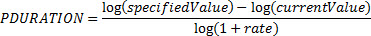
Remarks
- PDURATION requires that all arguments are positive values.
- If argument values are not valid, PDURATION returns the #NUM! error value.
- If arguments are not using valid data types, PDURATION returns the #VALUE! error value.
Example
Copy the example data in the following table, and paste it in cell A1 of a new Excel worksheet. For formulas to show results, select them, press F2, and then press Enter. If you need to, you can adjust the column widths to see all the data.
| Formula | Description | Result |
| =PDURATION(2.5%,2000,2200) | The number of years required for an investment of $2,000, earning 2.5% annually, to reach $2,200 (3.86 years). | 3.86 |
| =PDURATION(0.025/12,1000,1200) | The number of months required for an investment of $1,000, earning 2.5% annually, to reach $1,200 (87.6 months). | 87.6 |