ধরুন আপনি একটি ব্যবসা শুরু করতে চান। শুরুতেই আপনাকে কিছু টাকা বিনিয়োগ করতে হবে। কিন্তু ভবিষ্যতে আপনি কি লাভ করবেন? NPV ফাংশন ব্যবহার করে আপনি বর্তমান মূল্যে ভবিষ্যতের আয়-ব্যয়ের হিসাব করে বের করতে পারবেন এই বিনিয়োগটি লাভজনক হবে কিনা।
কিভাবে কাজ করে?
NPV ফাংশন একটি ডিসকাউন্ট রেট এবং ভবিষ্যৎ আয় ও খরচের তালিকা গ্রহণ করে। ডিসকাউন্ট রেট হলো ভবিষ্যৎ আয় ও খরচের বর্তমান মূল্য নির্ধারণের জন্য ব্যবহৃত হার। ভবিষ্যৎ আয়ের ক্ষেত্রে ধনাত্মক মান এবং খরচের ক্ষেত্রে ঋণাত্মক মান ব্যবহার করা হয়।
NPV ফাংশন ব্যবহারের নিয়ম:
- সেল A1-এ ডিসকাউন্ট রেট লিখুন।
- সেল A2-এ প্রাথমিক বিনিয়োগের খরচ (ঋণাত্মক মান) লিখুন।
- সেল A3, A4, ইত্যাদিতে ভবিষ্যৎ আয়ের ধারা লিখুন (ধনাত্মক মান)।
- সেল A7-এ NPV ফাংশন ব্যবহার করুন:
=NPV(A1, A2, A3, A4, ...)
NPV ফাংশন ব্যবহারের উদাহরণ:
ধরা যাক, আপনি একটি নতুন ব্যবসা শুরু করতে চান। প্রাথমিক বিনিয়োগ হবে ৳10,000। প্রথম বছর আয় হবে ৳3,000, দ্বিতীয় বছর ৳4,200 এবং তৃতীয় বছর ৳6,800। বার্ষিক ডিসকাউন্ট রেট 10% ধরুন।
এই ক্ষেত্রে:
- সেল A1-এ 0.1 লিখুন (10% ডিসকাউন্ট রেট)।
- সেল A2-এ -10000 লিখুন (প্রাথমিক বিনিয়োগ)।
- সেল A3-এ 3000 লিখুন (প্রথম বছরের আয়)।
- সেল A4-এ 4200 লিখুন (দ্বিতীয় বছরের আয়)।
- সেল A5-এ 6800 লিখুন (তৃতীয় বছরের আয়)।
- সেল A6-এ NPV ফাংশন ব্যবহার করুন:
=NPV(A1, A2, A3, A4, A5)
ফলাফল:
সেল A6-এ আপনি ৳1,188.44 দেখতে পাবেন।
অর্থ:
এই বিনিয়োগের বর্তমান মূল্য ৳1,188.44।
গুরুত্বপূর্ণ বিষয়:
- NPV ফাংশন শুধুমাত্র আর্থিক বিশ্লেষণের জন্য একটি হাতিয়ার। এটি বিনিয়োগের ঝুঁকি বিবেচনা করে না।
- NPV ফাংশন ব্যবহারের সময় ডিসকাউন্ট রেট সঠিকভাবে নির্ধারণ করা গুরুত্বপূর্ণ।
- একাধিক বিনিয়োগ বিকল্পের তুলনা করার জন্য NPV ব্যবহার করা যেতে পারে।
উদাহরণ:
রনি একটি নতুন ব্যবসা শুরু করতে চায়। সে একটি মেশিন কিনতে চায় যার মূল্য ৳10,000। সে আশা করে প্রথম বছরে ৳3,000, দ্বিতীয় বছরে ৳4,200 এবং তৃতীয় বছরে ৳6,800 লাভ করবে। রনি বার্ষিক 10% ডিসকাউন্ট হার ধরে বিনিয়োগের লাভজনকতা যাচাই করতে চায়।
রনি যদি বিনিয়োগ করে, সে 3 বছরের মধ্যে ৳1,188.44 লাভ করবে (৳10,000 প্রাথমিক খরচ বাদ দিয়ে)।
NPV ফাংশন লিখুন: =NPV(A2, A3, A4, A5, A6) Enter চাপুন। A8 সেলে ফলাফল দেখাবে ৳1,188.44।
Description
Calculates the net present value of an investment by using a discount rate and a series of future payments (negative values) and income (positive values).
Syntax
NPV(rate,value1,[value2],…)
The NPV function syntax has the following arguments:
- Rate Required. The rate of discount over the length of one period.
- Value1, value2, … Value1 is required, subsequent values are optional. 1 to 254 arguments representing the payments and income.
- Value1, value2, … must be equally spaced in time and occur at the end of each period.
- NPV uses the order of value1, value2, … to interpret the order of cash flows. Be sure to enter your payment and income values in the correct sequence.
- Arguments that are empty cells, logical values, or text representations of numbers, error values, or text that cannot be translated into numbers are ignored.
- If an argument is an array or reference, only numbers in that array or reference are counted. Empty cells, logical values, text, or error values in the array or reference are ignored.
Remarks
- The NPV investment begins one period before the date of the value1 cash flow and ends with the last cash flow in the list. The NPV calculation is based on future cash flows. If your first cash flow occurs at the beginning of the first period, the first value must be added to the NPV result, not included in the values arguments. For more information, see the examples below.
- If n is the number of cash flows in the list of values, the formula for NPV is:
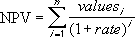
- NPV is similar to the PV function (present value). The primary difference between PV and NPV is that PV allows cash flows to begin either at the end or at the beginning of the period. Unlike the variable NPV cash flow values, PV cash flows must be constant throughout the investment. For information about annuities and financial functions, see PV.
- NPV is also related to the IRR function (internal rate of return). IRR is the rate for which NPV equals zero: NPV(IRR(…), …) = 0.
Example
Copy the example data in the following table, and paste it in cell A1 of a new Excel worksheet. For formulas to show results, select them, press F2, and then press Enter. If you need to, you can adjust the column widths to see all the data.
| Data | Description | |
|---|---|---|
| 0.1 | Annual discount rate | |
| -10000 | Initial cost of investment one year from today | |
| 3000 | Return from first year | |
| 4200 | Return from second year | |
| 6800 | Return from third year | |
| Formula | Description | Result |
| =NPV(A2, A3, A4, A5, A6) | Net present value of this investment | $1,188.44 |
Example 2
| Data | Description | |
|---|---|---|
| 0.08 | Annual discount rate. This might represent the rate of inflation or the interest rate of a competing investment. | |
| -40000 | Initial cost of investment | |
| 8000 | Return from first year | |
| 9200 | Return from second year | |
| 10000 | Return from third year | |
| 12000 | Return from fourth year | |
| 14500 | Return from fifth year | |
| Formula | Description | Result |
| =NPV(A2, A4:A8)+A3 | Net present value of this investment | $1,922.06 |
| =NPV(A2, A4:A8, -9000)+A3 | Net present value of this investment, with a loss in the sixth year of 9000 | ($3,749.47) |