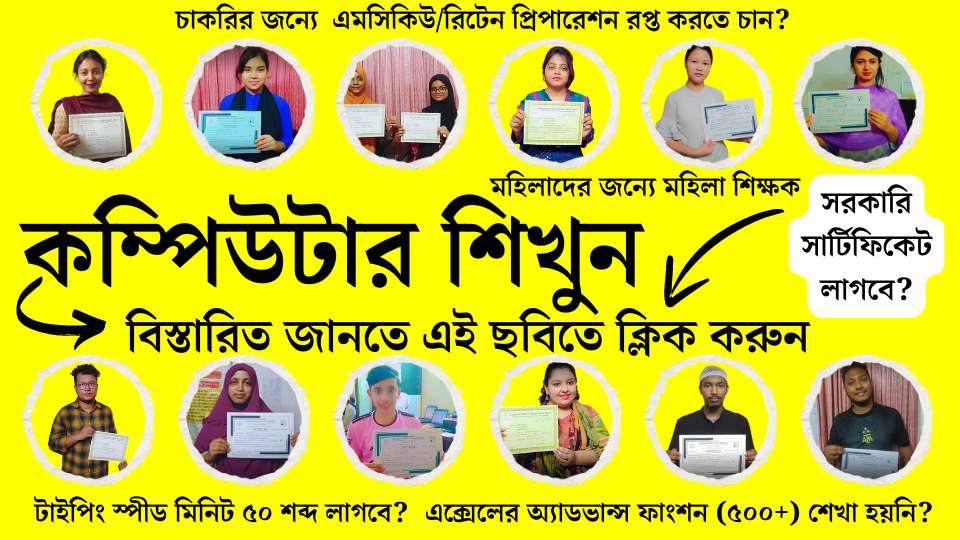
বেসিক মাইক্রোসফট ওয়ার্ড নিয়ে আপনি কতটুকু জানেন নীচের সত্য-মিথ্যা টেস্ট দিয়ে ট্রাই করুন। কতগুলো সঠিক হল তা স্ক্রিনশট নিয়ে আমাদের হোয়াটস আপে এই নাম্বারে https://wa.me/+8801977957783 জানান!
মাইক্রোসফট ওয়ার্ড (BTEB) প্রস্তুতি-০১
Move করার জন্য MS Word-এ Command হলো Cut & Paste | [মা-১৬, জু-১৬]
MS Word-এ Convert ব্যবহৃত হয় Data sort করার জন্য। [জু-১৬]
Level Box ও Text Box-এর কাজে কোনো পার্থক্য নেই। [মা-১৬]
MS Word একটি Word Processing Software | [মা-১৭, ২১; জু-১৪; সে-১৯; ডি-১১, ১৫]
Close করলে Program বন্ধ হয়, আর Exit করলে File বন্ধ হয়। [মা-১৬]
ম্যাক্রোর কাজ নতুন কমান্ড তৈরি করা। [জুন-১৭, ডি-১৭, ১৯, মা-১৯]
কোনো ফোল্ডারের ভিতর ঐ ফোল্ডার কপি করা যায়। [মা-১২]।
পৃষ্ঠায় বর্ডার দেয়ার কমান্ড Format> Border and shading...... > Page Border > Border Style. [জু-১০, ডি-১০]
MS-Word-এ সমার্থক শব্দ বের করার জন্য Find কমান্ড ব্যবহৃত হয়। [সে-১১]
নতুন ডকুমেন্ট খোলার কী-বোর্ড কমান্ড Ctrl +N. [ডি-১১, জু-১৮]
লেখার জন্য Subscript ব্যবহৃত হয়। [সে-১১]
অভ্র একটি Language program | [জু-১৬, সে-১৯]
MS-Word এর Table এর দুই বা ততোধিক Cell একত্র করাকে বলা হয় Merge cell। [ডি-১০]
Text Box এর কাজ হলো Text কে color করা। [জু-১৬, সে-১৯]
SQL প্রোগ্রাম ওয়ার্ড প্রসেসিং-এর কাজে ব্যবহৃত হয়। [সে-২৩; ডি-১৬, ২২]
বাংলা-ইংরেজি Keyboard পরিবর্তনের জন্য কমান্ড হলো Ctrl+Alt+B। [সে-১১, জু-১২, ১৭, ডি-১২, ১৬]
Copy করার কী-বোর্ড কমান্ড Ctrl+X।
Header/Footer margin এর বাইরে ছাপা হয়। [সে-১১]
MS Word-এ Line Spacing এর জন্য Paragraph Option ব্যবহার করা হয়। [মা-১৬, জু-১৬, ১৭, সে-১৭]
Bijoy একটি বাংলা ফন্টের নাম। সে-১১, জু-২২, ডি-১৬]
ঞ+চ = ঞ্চ [সে-১১]
টেক্সট বক্সে লেখা যায় না। [ডি-১৬, ১৭, ২১]
Module-এর কাজ নতুন Program তৈরি করা। [জুন-১৭]
Windows-এর Under-এ MS Office Program পরিচালিত হয়। [মা-১৬]
Clip Art View মেনুর অধীনে থাকে।
এম.এস. ওয়ার্ডের ডকুমেন্টের কোনো শব্দ সহজে খুঁজে বের করা যায় না। [জু-১০, ডি-১০, ১৩]
MS Word-এ বানান শুদ্ধ করার জন্য Spell Checker ব্যবহৃত হয়। [জু-১৯]
MS Word-এ কোনো কিছু মুছে গেলে Undo করতে হয়। [জু-১৬, সে-১৯]
MS-Word-এ Page numbering এর ক্ষেত্রে যে- কোনো number থেকে Page numbering শুরু করা যায় না। [ডি-১০]
Office program এর ডাটা My Computer-এ Save হয়। [জু-১১, মা-১৮]
মাইক্রোসফট ওয়ার্ড (BTEB) প্রস্তুতি-০২
লেখাকে আন্ডারলাইন করা যায় না। [মা-১২]
Copy-Paste ও Cut-Paste-এর মাঝে কোনো পার্থক্য নেই। [ডি-১৭, ২১]
SAVE ও SAVE As-এর মাঝে কোনো পার্থক্য নেই। [মা-২১, জু-১৭, সে-১৭, ২০, ডি-২২]
Cut ও Paste-এর মাধ্যমে তথ্য স্থানান্তর করা হয়। [সে-১৩]
লেখার পরে লেখাকে ছোট-বড় করা যায়। [মা-১২, জু-১২]
একটি চার্টের টাইটেল যুক্ত করার জন্য Chart menu তে ক্লিক করতে হয়।
Tab বাটন ব্যবহার করা হয় ফাঁকা জায়গা তৈরি করতে। [সে-১৩]
মাইক্রোসফট ওয়ার্ড দিয়ে তৈরিকৃত ফাইলকে ডকুমেন্ট বলে। [সে-১৪]
যে সফটওয়্যার দ্বারা ডাটাবেস ম্যানেজমেন্ট সিস্টেম তৈরি করা হয়, তাকে এমএস ওয়ার্ড প্রোগ্রাম বলা হয়।
Print কমান্ড Edit মেনুর অধীনে রয়েছে।
লিগ্যাল পেপারের মাপ হলো দৈর্ঘ্য ১৩ ইঞ্চি এবং প্রন্থ ৮.৫ ইঞ্চি। [সে-১৪]
পুরাতন File খুলতে Open ব্যবহৃত হয়। [সে-১৩]
Application program-এ File save করলে তা My Document- save হয়। [জু-১৬]
Sort এর কাজ হলো রেকর্ডগুলো সাজানো। [মা-১৩]
Page setup, File menu-এর একটি Option। [সে-১৩, জু-২২, ডি-১৬]
[বর্তমানে Page set up "Page Layout" মেনুর একটি Option.]
Backspace key চেপে ডান পাশের লেখা মুছা যায় [মা-১৪]
[Backspace key দ্বারা বাম পাশের লেখাগুলো মুছা যায়]
Cut করার কী-বোর্ড কমান্ড Ctrl + X। [জা-১৯, সে-১৪, ১৬, ২০, ডি-১৮]
Orientation program ব্যবহৃত হয় বাংলা বানান শুদ্ধ করার জন্য। [সে-১৩]
Image MS Word বা MS Excel-এ Add করা যায়। [মা-১৬]
Microsoft office একটি Graph ডিজাইন Software। [সে-১৩]
MS word-এর কোনো ফাইল মুছে গেলে তা Recycle bin থেকে উদ্ধার করা যায়। [সে-১৩]
Formating Toolbar-এ Font Size থাকে না। [মা-১২]
Save-এর কী-বোর্ড কমান্ড Ctrl + P. [সে-১৬]
Unicode বাংলা সফটওয়্যারের নাম। [জু-১৭, ১৮]
Nikosh BAN একটি বাংলা Font-এর নাম। [জুন-১৭, ডি-১৭]
TAB-এর কাজ Format-মেনুতে থাকে। [জু-১২]
কম্পিউটার এর Clip Art-এ ছবি থাকে।
Gutter option-টি ব্যবহৃত হয় ভাইরাস ঠেকানোর জন্য। [সে-১৩]
Exit কমান্ড File মেনুতে থাকে। [মা-১৭, ১৮]
A-Z পর্যন্ত Key-গুলোকে নিউমেরিক Key বলে। [সে-১৬, ২৩, ডি-১৭)
মাইক্রোসফট ওয়ার্ড (BTEB) প্রস্তুতি-০৩
কলাম ও সারি মিলিত হয়ে টেবিল তৈরি হয়। [মা-১২]
Power Point-এর Slide-গুলোকে Print করা যায় না। [সে-২১]
একটি টেবিলের দুটি রো-এর মাঝে নতুন রো ইনসার্ট করা যায় না। [জু-২৩]
Recycle bin-এর ডাটা পুনরায় ফিরিয়ে আনা যায় না। [ডি-২২]
MS-word এ কোনকিছু মুছে গেলে Undo করতে হয়। [সে-১৯]
Office clip board ব্যবহৃত হয় তথ্য হারানো থেকে বাঁচতে। [মা-১৪]
অভ্র একটি বাংলা সফটওয়্যার। [মা-১৯, জু-২৩]
Nikosh একটি অপারেটিং সিস্টেম।
MS Word প্রোগ্রামের ডিফল্ট লাইন স্পেসিং 1.05 ইঞ্চি থাকে। [সে-১৮]
Default ইংরেজি Font হলো Arial. [জু-১৮]
Page orientation তিন প্রকার। [জু-২৩]
MS Word একটি Spreadsheet software | [মা-১৯, জু-১৮]
Indent মার্জিনের বাইরে থাকে। [জু-২৩]
সাধারণত Word প্রোগ্রামে পৃষ্ঠার উপরে-নিচে 1.25 ইঞ্চি এবং ডানে-বামে 1 ইঞ্চি মার্জিন থাকে। [সে-১৮, মা-২০]
MS Excel Program-এ Formula Bar থাকে। [সে-২১]
অভ্র একটি বাংলা ফন্টের নাম। [জু-২৩; ডি-২১]
Sutonny একটি বাংলা Software-এর নাম।
সাধারণত WORD-এ Font size থাকে 12। [মা-২১, সে-২০, ডি-২২]
ডট ম্যাট্রিক্স প্রিন্টার একটি আউটপুট ডিভাইস। [মা-২১]
Ctrl + Alt + V-এই Keyboard কমান্ডটি বাংলা ইংরেজি মোডে Keyboard পরিবর্তনের জন্য ব্যবহৃত হয়। [ডি-১৭]

আজকের ডিজিটাল যুগে কম্পিউটার জ্ঞান আর একটি দক্ষতা নয়, বরং জীবন যাপনের একটি অপরিহার্য অংশ। এই প্রেক্ষাপটে, বাংলাদেশে যুব কম্পিউটার প্রশিক্ষণ কেন্দ্রগুলোর ভূমিকা অত্যন্ত গুরুত্বপূর্ণ। এগুলো শুধুমাত্র কম্পিউটার শেখানোর জায়গা নয়, বরং দেশের তরুণ প্রজন্মকে দক্ষ করে তুলে তাদের কর্মক্ষেত্রে প্রস্তুত করার একটি মূল ভূমিকা পালন করে।
যুব কম্পিউটার প্রশিক্ষণ কেন্দ্র কী?
যুব কম্পিউটার প্রশিক্ষণ কেন্দ্র হলো এমন একটি প্রতিষ্ঠান যেখানে তরুণদের কম্পিউটার ব্যবহার, প্রোগ্রামিং, সফ্টওয়্যার ডেভেলপমেন্ট, ডিজিটাল মার্কেটিং এবং অন্যান্য আইটি দক্ষতা শেখানো হয়। এগুলো সাধারণত সরকারি বা বেসরকারি উদ্যোগে পরিচালিত হয়।
যুব কম্পিউটার প্রশিক্ষণ কেন্দ্রের গুরুত্ব:
- বেকারত্ব দূরীকরণ: এই কেন্দ্রগুলো তরুণদের দক্ষ করে তুলে তাদের কর্মক্ষেত্রে প্রবেশের সুযোগ করে দেয়।
- ডিজিটাল বাংলাদেশ গড়া: দেশের তরুণদের কম্পিউটার জ্ঞান দিয়ে ডিজিটাল বাংলাদেশ গড়ার লক্ষ্যে কাজ করে।
- উদ্যোক্তা সৃষ্টি: অনেক কেন্দ্র উদ্যোক্তা সৃষ্টির ওপর জোর দেয় এবং তরুণদের নিজস্ব ব্যবসা শুরু করতে সহায়তা করে।
- সামাজিক উন্নয়ন: কম্পিউটার জ্ঞান সামাজিক উন্নয়নে গুরুত্বপূর্ণ ভূমিকা রাখে।
- আন্তর্জাতিক প্রতিযোগিতায় সক্ষমতা: এই কেন্দ্রগুলো তরুণদের আন্তর্জাতিক প্রতিযোগিতায় অংশগ্রহণের জন্য প্রস্তুত করে।
যুব কম্পিউটার প্রশিক্ষণ কেন্দ্রে কী শেখানো হয়?
- মাইক্রোসফট অফিস স্যুট: ওয়ার্ড, এক্সেল, পাওয়ারপয়েন্ট ইত্যাদি।
- ইন্টারনেট ব্যবহার: ইমেইল, সোশ্যাল মিডিয়া, অনলাইন সার্চ ইত্যাদি।
- প্রোগ্রামিং: পাইথন, জাভা, সি++ ইত্যাদি।
- ওয়েব ডিজাইন: HTML, CSS, জাভাস্ক্রিপ্ট ইত্যাদি।
- গ্রাফিক্স ডিজাইন: অ্যাডোবি ফটোশপ, ইলাস্ট্রেটর ইত্যাদি।
- ডিজিটাল মার্কেটিং: সোশ্যাল মিডিয়া মার্কেটিং, সার্চ ইঞ্জিন অপটিমাইজেশন ইত্যাদি।
- ডাটাবেজ: এসকিউএল ইত্যাদি।
বাংলাদেশে যুব কম্পিউটার প্রশিক্ষণ কেন্দ্রের বর্তমান অবস্থা:
বাংলাদেশে যুব কম্পিউটার প্রশিক্ষণ কেন্দ্রের সংখ্যা ক্রমবর্ধমান। সরকারি ও বেসরকারি উদ্যোগে অনেক কেন্দ্র চালু হয়েছে। তবে এখনও অনেকের কাছে কম্পিউটার শিক্ষা পৌঁছাতে হয়নি। গ্রামীণ এলাকায় এই কেন্দ্রের সংখ্যা কম।
চ্যালেঞ্জ ও সমাধান:
- পর্যাপ্ত শিক্ষক: দক্ষ শিক্ষকের অভাব একটি বড় চ্যালেঞ্জ।
- আধুনিক সরঞ্জাম: সব কেন্দ্রেই আধুনিক সরঞ্জাম নেই।
- কোর্সের মান: সব কোর্সের মান সমান নয়।
- গ্রামীণ এলাকা: গ্রামীণ এলাকায় কেন্দ্রের সংখ্যা কম।
এসব সমস্যার সমাধানের জন্য সরকার ও বেসরকারি উদ্যোগকে একত্রে কাজ করতে হবে। দক্ষ শিক্ষকদের প্রশিক্ষণ দেওয়া, আধুনিক সরঞ্জাম সরবরাহ করা এবং কোর্সের মান নিশ্চিত করা জরুরি।
উপসংহার:
যুব কম্পিউটার প্রশিক্ষণ কেন্দ্রগুলো বাংলাদেশের তরুণদের ভবিষ্যৎ গড়ার একটি গুরুত্বপূর্ণ ভূমিকা পালন করে। এই কেন্দ্রগুলোকে আরো সুসংগঠিত ও দক্ষ করে তোলা জরুরি। সরকার, বেসরকারি সংস্থা এবং শিক্ষাবিদদের যৌথ প্রচেষ্টায় এই লক্ষ্য অর্জন করা সম্ভব।
In today’s digital age, computer literacy is no longer a luxury but a necessity. Recognizing this, Bangladesh has witnessed a surge in the establishment of Youth Computer Training Centers (YCTCs). These centers play a pivotal role in equipping the country’s youth with essential computer skills, empowering them to participate effectively in the global digital economy.
The Importance of YCTCs
YCTCs serve as vital hubs for imparting computer education to young individuals. They provide a platform for learning various computer applications, programming languages, and digital tools. By offering affordable and accessible training, these centers democratize access to technology and bridge the digital divide.
Key Benefits of YCTC Training
- Skill Development: YCTCs equip young people with a wide range of computer skills, including operating systems, software applications, programming, and web design. These skills enhance their employability and competitiveness in the job market.
- Entrepreneurship Opportunities: YCTCs can foster entrepreneurial spirit by providing training in digital marketing, e-commerce, and online business management. This empowers young individuals to start their own ventures and contribute to the country’s economic growth.
- Digital Literacy: By promoting digital literacy, YCTCs help young people navigate the digital world responsibly and critically. They learn about online safety, cyber security, and responsible use of technology.
- Social Inclusion: YCTCs can play a crucial role in social inclusion by providing equal opportunities for young people from diverse backgrounds. They can help break down barriers and create a more equitable society.
- Global Connectivity: YCTCs connect young people to the global digital community, enabling them to collaborate with peers from around the world and access online resources. This fosters cross-cultural understanding and prepares them for a globalized workforce.
Curriculum and Training Methods
YCTCs typically offer a variety of courses tailored to different skill levels and interests. Common subjects include:
- Basic Computer Skills: Operating systems, word processing, spreadsheets, and presentations.
- Programming Languages: Python, Java, C++, and web development languages.
- Graphic Design: Adobe Photoshop, Illustrator, and InDesign.
- Digital Marketing: Search engine optimization (SEO), social media marketing, and content creation.
- Cybersecurity: Network security, data protection, and ethical hacking.
Training methods may vary, but they often involve a combination of classroom instruction, hands-on practice, and project-based learning. Experienced instructors guide students through the curriculum and provide personalized support.
Challenges and Opportunities
Despite their significant benefits, YCTCs face several challenges. These include:
- Limited Resources: Many YCTCs operate with limited resources, including inadequate infrastructure, outdated equipment, and insufficient funding.
- Quality Assurance: Ensuring the quality of training and certification can be a challenge, especially in the absence of standardized guidelines.
- Accessibility: Reaching young people in remote areas or from disadvantaged backgrounds can be difficult due to geographical barriers and lack of awareness.
However, these challenges also present opportunities for growth and improvement. By addressing these issues through partnerships, collaborations, and innovative approaches, YCTCs can become even more effective in empowering young people.
The Role of Government and NGOs
The government and non-governmental organizations (NGOs) play crucial roles in supporting YCTCs. Government initiatives can provide funding, infrastructure, and policy frameworks. NGOs can complement government efforts by offering specialized training programs, outreach activities, and advocacy.
Success Stories
There are numerous success stories of YCTCs in Bangladesh. Many young people have leveraged the skills acquired at these centers to secure employment in IT companies, start their own businesses, or pursue higher education. These success stories inspire others and demonstrate the positive impact of YCTCs on the lives of young people.
What are Youth Development Training Centers?
Youth Development Training Centers in Dhaka are government-funded institutions designed to equip young people with the skills and knowledge necessary to secure employment or start their own businesses. These centers offer a variety of vocational training programs, often tailored to the needs of the local job market.
Who can enroll in these centers?
Generally, any young person within a specified age range (usually between 18 and 35) and who meets the minimum educational requirements can enroll. However, specific eligibility criteria may vary depending on the course and center.
What kind of courses are offered?
The courses offered at these centers are diverse and often include:
- IT and computer skills: Programming, graphic design, digital marketing
- Technical skills: Electrical work, plumbing, automotive repair
- Business skills: Entrepreneurship, accounting, marketing
- Soft skills: Communication, teamwork, leadership
How do I enroll?
To enroll, you typically need to:
- Visit the center: Obtain an application form and prospectus.
- Submit required documents: This may include your educational certificates, proof of identity, and recent passport-sized photographs.
- Attend an interview: This is often a requirement to assess your suitability for the course.
- Pay the enrollment fee: The fee structure varies depending on the course and center.
Are there any fees associated with these courses?
While many courses are offered at a subsidized rate, there may be a nominal fee to cover materials and administrative costs. Some centers may offer scholarships or financial assistance to eligible candidates.
What facilities are available at the centers?
Facilities vary from center to center, but most include:
- Well-equipped classrooms: With computers, projectors, and other necessary equipment.
- Workshops: For hands-on training in technical skills.
- Libraries: With a collection of relevant books and resources.
- Common areas: For group discussions and relaxation.
What support services are provided?
In addition to training, these centers may provide:
- Career counseling: To help you choose the right career path.
- Job placement assistance: Connecting you with potential employers.
- Entrepreneurship support: Helping you start your own business.
Can I get a certificate after completing the course?
Yes, upon successful completion of the course, you will be awarded a certificate. This certificate can be a valuable asset when seeking employment or starting your own business.
How long are the courses?
The duration of the courses varies depending on the specific program. Some courses may be as short as a few weeks, while others may last several months.
Can I study part-time?
Many centers offer both full-time and part-time courses to accommodate different learning styles and schedules.
What if I need to relocate?
If you need to relocate during your course, you may be able to transfer to a similar program at a different center. However, this is subject to the policies of the individual centers.
Conclusion
Youth Computer Training Centers are essential institutions for empowering young people in Bangladesh. By providing access to computer education and digital skills, they contribute to the country’s economic development, social progress, and global competitiveness. As technology continues to evolve, YCTCs must adapt and innovate to meet the changing needs of young people and ensure their continued success.
23