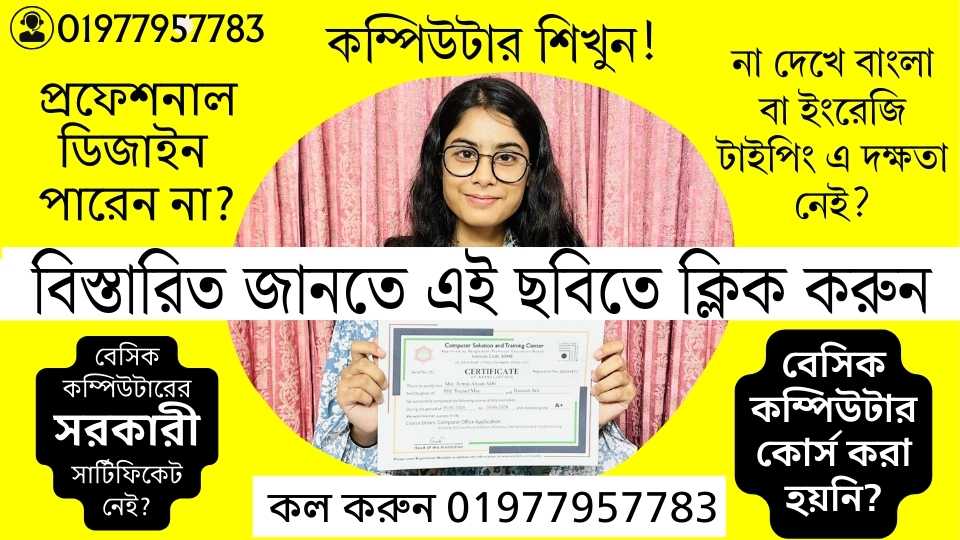
কম্পিউটার অপারাটিং সিস্টেম ০১
মনিটর একটি আউটপুট ডিভাইস।
Keyboard-এ মোট চারটি Arrow key থাকে। [জু-১৩]
Hard disk Drive একটি secondary storage.
মাইক্রো কম্পিউটারের মূল অংশ হলো মাইক্রোপ্রসেসর। [জু-২১, ডি-১৬, ১৯]
Super VLSI চিপ ও অপটিক্যাল ফাইবারের সমন্বয়ে পঞ্চম প্রজন্মের কম্পিউটার তৈরি।
কম্পিউটারের প্রক্রিয়াকরণ অংশ হচ্ছে Motherboard।
Pen drive-কে ফ্লাশ মেমরি বলা হয়। [জু-১৯, জু-১৪, সে-১৬, ২০, ২২; ডি-১৮]
পঞ্চম প্রজন্মের কম্পিউটারের প্রধান বৈশিষ্ট্য হলো Artificial Intelligence (AI)-এর ব্যবহার।
Hard Disk (HD) একটি Output Device. [সে-২০]
মাদারবোর্ড হলো সিস্টেম ইউনিট তথা কম্পিউটারের প্রাণকেন্দ্র। [জু-১৩]
RAM একটি স্থায়ী মেমরি। [জা-১৯, সে-১৪, ১৬, মা-১৮, ডি-১৮, জু-২২।
সফটওয়্যার হলো প্রোগ্রামের সমষ্টি।
Motherboard কম্পিউটারের CPU-এর অংশ। [সে-২০]
ইঙ্কজেট প্রিন্টার একটি নন-ইম্প্যাক্ট প্রিন্টার। [ জু-১৪, মা-১৮, ডি-১৮]
বাইনারি সংখ্যার ভিত্তি হলো-৮। [মা-২০, ২১, সে-২০]
আকার ও ক্ষমতার ভিত্তিতে কম্পিউটারকে চার ভাগে ভাগ করা যায়।
প্রথম প্রজন্মের কম্পিউটারে ট্রানজিস্টর ব্যবহার করা হতো।
একটি কম্পিউটারের একই সাথে ২টি System Software ওপেন করা যায়। [মা-১৩, ডি-১১, ১৯]
Power supply-তে কোনো ফিউজ লাগে না। [জু-১২]
লেজার প্রিন্টার একটি আউটপুট ডিভাইস। [ডি-১৫]
ROM হলো কম্পিউটারের স্থায়ী মেমরি।[সে-২০, মা-২১]
প্রথম বাণিজ্যিক কম্পিউটারের নাম UNIVAC
মনিটর হলো মেমরি ডিভাইস। [মা-১৬]
Software স্পর্শ করা যায়। [জু-১৩]
মাউসের মাধ্যমে ক্লিক করে ডাটা ইনপুট করা হয়। অথবা, মাউস ইনপুট ডিভাইস।
RAM স্থায়ী Memory নয়।
Motherboard কম্পিউটারের প্রক্রিয়াকরণ অংশ। [সে-১৬, মা-১৮|
Hard disk একটি Processing ডিভাইস। [জা-১৯, জু-১৪, ২৩, সে-১৬, ১৮, ১৯, ২১]
ROM এবং RAM একই মেমরি ডিভাইস। [জু-১২, ডি-১৩, ১৫]
একটি Computer-এ একই সাথে একাধিক Application Software Open করা যায় না। [মা-২০, সে-১৮]
Mark-1 ছিল ৫১ ফুট লম্বা এবং ৮ ফুট উঁচু।
সহজে তথ্য সংরক্ষণ করা যায় RAM-এ।
CD-ROM এবং DVD-ROM এর মাঝে কোনো পার্থক্য নেই। [জু-১২]
Windows 7 একটি Application software । [জা-১৯, ২০, জু-১৪, সে-১৬, ১৯; মা-২০, ডি-১৮, ১৯]
১৯৭১ সালে সর্বপ্রথম আমেরিকার ইনটেল কোম্পানি মাইক্রোপ্রসেসর তৈরি করে।
Linux একপ্রকার Package software. [সে-২০]
১৯৭১ সাল থেকে চতুর্থ প্রজন্ম শুরু হয়েছে বলে ধরা হয়।
CD ROM-এ CD Write করা যায় না। [মা-১৭, ১৮]
১৬। ROM-এ নতুন তথ্য সংরক্ষণ করা যায়। [ডি-১১]
বি.দ্র. ROM একটি স্থায়ী মেমরি, যাতে নতুন তথ্য সংরক্ষণ করা যায়।
Windows 7 একটি System software. [ডি-১২]
কম্পিউটার অপারেটিং সিস্টেম ০২
Linux একটি Application software। [জু-১৯]
Copy paste ও Cut paste এর মাঝে কোনো পার্থক্য নাই। [জু-১০, ডি-১০, ১৩, ১৭, ১৯]
হরিজন্টাল রুলারের সাহায্যে হ্যাঙ্গিং ইনডেন্ট করা যায় না। [জু-১০, ডি-১০]
হেক্সাডেসিমেল সংখ্যা পদ্ধতির বেজ/ভিত্তি ১৬টি।
A-Z নিউমেরিক Key। [মা-২১, জা-১৯, ১৩, সে-১৬, ২০, ২১, ২৩; ডি-১৪, ১৭, ১৮, ২২]
(১০)১০ সংখ্যাটিকে বাইনারি সংখ্যায় প্রকাশ করলে (১০১০)২ হবে।
১০০০ মেগাবাইট= ১ গিগাবাইট
(ডেসিমেলে ১০০০ মেগাবাইট= ১ গিগাবাইট, বাইনারি ১০২৪ মেগাবাইট= ১ গিগাবাইট)
কম্পিউটারের প্রধান ভাষা বাংলা। [মা-১৫, ডি-১৩, ১৪]
একাধিক file close করার জন্য exit ব্যবহৃত হয়।
File এর নাম পরিবর্তনের জন্য ব্যবহৃত হয় save as। [জু-১৬, ২২]
উইন্ডোজ চালু করার জন্য Task Bar-এ ক্লিক করতে হয়।
Recycle bin-এর Data পুনরায় ফিরিয়ে আনা যায়। [সে-২০, ২৩, ডি-১৪, ২১, মা-২১]
Scanner একটি Output device। [মা-১৪, মে-২০, সে-২০]
অকটাল পদ্ধতির ভিত্তি হচ্ছে দশ।
Kaspersky একটি ভাইরাস প্রোগ্রাম। [জু-১৭, সে-১৭]
(1001)2 সংখ্যাটিকে দশমিক সংখ্যায় করলে 11 হয়। অথবা, (1001)2 সংখ্যাকে দশমিকে প্রকাশ করলে 11 হয়।
কোনো Folder তৈরি করার পরে ঐটির নাম পরিবর্তন করা যায় না। [ডি-১০]
মেনুর আন্ডারে সাব-মেনু থাকে না। [জু-১৩]
১০২৪ জিবি= ১ টিবি
(১১)১০ সংখ্যাটিকে বাইনারি সংখ্যায় প্রকাশ করলে (১০১১)২ হবে।
প্লটার এক ধরনের প্রিন্টার। [মা-১৪]
স্ক্যানার এক ধরনের ইনপুট ডিভাইস। [মা-১৯, জু-১৯]
Keyboard-এর মোট দুটি Alt-key আছে।
(১০০০)২ সংখ্যাটিকে দশমিক সংখ্যায় প্রকাশ করলে ৮ হয়।
ফোল্ডারের ভিতর ফাইল ও ফোল্ডার উভয়ই থাকতে পারে। অথবা, 'Folder-এর ভেতর File ও Folder উভয়ই থাকতে পারে। [জা-১৯; মা-২০; সে-১৬, ২১, ২৩; ডি-১৭, ১৮, ১৯]
Software হচ্ছে কম্পিউটার-এর একটি প্রক্রিয়াকরণ অংশ। [জু-১১]
বাইনারি সংখ্যা পদ্ধতির মৌলিক অঙ্ক ১০টি।
Function key মোট ১০টি।
Recycle bin এর Data পুনরায় ফিরিয়ে আনা যায় না। [মা-১৪, ২৩, জু-২২, ডি-১০]
কম্পিউটারের ডাটা মাইক্রোপ্রসেসরের ভেতরে জমা হয়। [জু-১৭, সে-১৭]
কম্পিউটার অপারেটিং সিস্টেম ০৩
ক্যাশ মেমরি প্রসেসর ও RAM-এর মাঝে থাকে। [জু-২৩]
মাইক্রো শব্দের অর্থ হচ্ছে ক্ষুদ্র। [ডি-১৩]
ফোল্ডারের মাঝে শুধু ফাইল থাকতে পারে।
Linux একটি Database সফটওয়্যার। [সে-২১, মা-২১]
Avast একটি অপারেটিং সিস্টেম। [জা-১৯, মা-১৯]
কম্পিউটারের প্রক্রিয়াকরণ অংশ হচ্ছে Microprocessor।
Pen Drive-কে Optical Drive বলা হয়। [সে-২১]
MS defender একটি অ্যান্টিভাইরাস। [সে-২৩]
সুপার কম্পিউটার সবচেয়ে বৃহৎ কম্পিউটার।
ডট ম্যাট্রিক্স প্রিন্টার একটি আউটপুট ডিভাইস। [মা-২১]
Processor একটি ফার্মওয়্যার। [মা-১৯]
1000 GB সমান 1TB. [মা-২১]
RAM কম্পিউটারের একটি পেরিফেরাল যন্ত্র। [সে-২১]
Save-এর Keyboard command হলো Ctrl + X। [ডি-১৮, জু-২২]
Paste করার BOLD Command হলো Ctrl + B। [সে-২৩]
RAM হলো সেকেন্ডারি মেমরি। [মা-১৯]
'কী'-বোর্ডে Shift-key ২টি থাকে।
SSD একটি Primary storage device. [জু-২৩; সে-২৩]
Bit defender একটি ভাইরাসের নাম।
(1101) বাইনারি সংখ্যার ডেসিমেল হলো 13। [সে-২৩]
"কী-বোর্ডে” "ফাংশন-কী" এর সংখ্যা ১২টি। [মা-১৮, ডি-২১]
ফিল্ডের সমষ্টি হলো Record। [ডি-২১]
কম্পিউটার ভাইরাস একটি প্রোগ্রাম। [মা-১৫, ১৩, জু-১১, সে-১৮]
Windows-10 একটি Application software. [সে-২১]
ROM এবং RAM একই মেমরি ডিভাইস। [জু-১২, ডি-১৩, ১৫]
বর্তমানে অ্যাপল কম্পিউটারে ব্যবহৃত অপারেটিং সিস্টেমের নাম Windows-8। [সে-১৪]
Computer-এর Virus একটি জীবাণু। বা, কম্পিউটার Virus এক ধরনের জীবাণু। [সে-২১]
Linux একটি অপারেটিং সিস্টেম। [সে-১৭]
Unix একটি ইউটিলিটি সফ্টওয়্যার। [জু-২৩]
Binary একটি নম্বর পদ্ধতি।
In today’s digital age, computer skills are not just an asset but a necessity. Whether for personal growth, academic achievement, or career advancement, possessing strong computer skills opens up a world of opportunities. One effective way to validate and showcase these skills is by obtaining a Computer Skill Certificate. This article explores what a Computer Skill Certificate is, its benefits, and how to obtain one.
What is a Computer Skill Certificate?
A Computer Skill Certificate is an official document that certifies an individual’s proficiency in various computer-related skills. These certificates are awarded after completing a course or passing an exam that covers specific computer competencies. They can range from basic skills, such as word processing and internet navigation, to advanced skills, including programming, data analysis, and cybersecurity.
Types of Computer Skill Certificates
- Basic Computer Skills Certificate: This certification typically covers fundamental skills such as using operating systems (Windows, macOS), word processing (Microsoft Word), spreadsheets (Excel), and internet basics (browsing, email).
- Intermediate Computer Skills Certificate: This level includes more in-depth knowledge of office software (Excel, PowerPoint), basic troubleshooting, graphic design and introductory programming concepts.
- Advanced Computer Skills Certificate: These certifications are for specialized areas like database management, advanced programming languages (Python, Java), networking, and cybersecurity.
- Professional Certifications: Issued by recognized organizations, these certifications include CompTIA, Microsoft Certified Solutions Expert (MCSE), and Certified Information Systems Security Professional (CISSP).
Benefits of a Computer Skill Certificate
- Enhanced Employability: In many industries, computer literacy is a prerequisite. A Computer Skill Certificate on your resume signals to employers that you have the essential skills needed for the job.
- Career Advancement: For those already employed, acquiring new computer skills can lead to promotions and more significant responsibilities. It demonstrates a commitment to continuous learning and adaptability.
- Increased Efficiency: Proficiency in computer skills can make everyday tasks quicker and more efficient. Whether it’s using software to analyze data or creating compelling presentations, these skills save time and improve productivity.
- Confidence Boost: Knowing that you possess certified skills can boost your confidence in tackling new tasks and challenges. It also prepares you to learn more advanced technologies in the future.
- Competitive Edge: In a competitive job market, a Computer Skill Certificate can give you an edge over other candidates. It shows you are proactive about your professional development.
The Importance of a Basic Computer Certificate in Bangladesh Government Jobs
In Bangladesh, like many other countries, the digital transformation of government services is well underway. This shift has heightened the importance of computer literacy among government employees. A basic computer certificate can be a critical asset for anyone seeking employment in the Bangladesh government. Here’s why:
1. Increasing Digitalization of Government Services
The Bangladesh government is progressively moving towards e-governance, aiming to make public services more accessible and efficient through digital means. This transformation necessitates a workforce proficient in basic computer skills. Government offices now require employees who can navigate various software applications, handle digital communication, and manage data efficiently.
2. Eligibility Criteria for Government Jobs
Many government job postings in Bangladesh now list basic computer skills as a prerequisite. Positions in administrative roles, data entry, and even field jobs often require candidates to demonstrate proficiency in using computers. A basic computer certificate provides concrete evidence of this capability, enhancing a candidate’s eligibility.
3. Enhanced Job Performance
Employees with basic computer skills can perform their duties more effectively. Tasks such as drafting documents, creating spreadsheets, managing databases, and communicating via email are essential functions in most government roles. Proficiency in these areas leads to increased productivity and better job performance, which is highly valued in government positions.
4. Competitive Advantage
In a competitive job market, having a basic computer certificate can give candidates an edge over others. It signifies a level of competence and readiness that employers find attractive. As the pool of job applicants grows, having this certification can differentiate candidates and improve their chances of being hired.
5. Facilitation of Training and Development
Government employees often receive training to enhance their skills and adapt to new technologies. Employees with a foundational knowledge of computers can more easily grasp advanced concepts and technologies introduced during these training sessions. This ability to quickly adapt and learn new skills is crucial for career progression within the government sector.
6. Supporting Digital Bangladesh Vision
The Government of Bangladesh has outlined a vision for a “Digital Bangladesh,” which aims to integrate information and communication technology (ICT) into all aspects of governance. Achieving this vision requires a workforce skilled in basic computer operations. By obtaining a basic computer certificate, individuals align themselves with national development goals and demonstrate their commitment to contributing to this vision.
7. Mandatory for Certain Positions
For some specific roles, such as clerical jobs, data entry operators, and administrative assistants, a basic computer certificate is often mandatory. These positions involve significant use of office software and digital tools, making computer literacy essential. Candidates without this certification may not even be considered for such roles.
What is a Basic Computer Knowledge Certificate?
A Basic Computer Knowledge Certificate is an official document that certifies an individual’s proficiency in fundamental computer skills, such as using operating systems, word processing, spreadsheets, internet navigation, and email communication. It serves as proof that the certificate holder has acquired essential computer competencies needed for various professional and personal tasks.
Why should I get a Basic Computer Knowledge Certificate?
Obtaining a Basic Computer Knowledge Certificate is important because it:
- Validates your computer skills for potential employers.
- Enhances your resume and increases job opportunities.
- Improves your efficiency and productivity in everyday tasks.
- Provides a foundation for learning more advanced computer skills.
- Aligns with the increasing digitalization of workplaces and educational institutions.
How can I get a Basic Computer Knowledge Certificate?
To obtain a Basic Computer Knowledge Certificate, you can follow these steps:
- Enroll in a Course: You can enroll your course with Computer Solution and Training Center. This training center is best for basic computer course.
- Complete the Curriculum: Attend classes, complete assignments, and practice the skills taught.
- Pass the Examination: Successfully pass the exam, which may include practical tests and multiple-choice questions.
- Receive Certification: Upon passing the exam, you will be awarded the Basic Computer Knowledge Certificate.
What is a Computer Skill Certificate and Why is it Important?
A Computer Skill Certificate is an official recognition that certifies your proficiency in various computer applications and software. In today’s digital age, having a computer skill certificate, especially in a bustling city like Dhaka, is essential for anyone looking to improve their employability. It demonstrates your ability to handle essential computer operations, which are crucial in almost every job role today. Whether you’re a student, job seeker, or current employee, this certificate enhances your resume and opens doors to better job opportunities, especially in competitive job markets.
Why Should You Choose the Computer Office Application Certificate Course?
The Computer Office Application Certificate Course (360 hours) offered by the Bangladesh Technical Education Board (BTEB) is an excellent choice for anyone looking to build a solid foundation in essential computer skills. This course covers everything from basic computer operations to more advanced applications such as Microsoft Office, which includes Word, Excel, PowerPoint, and Access. Completing this course from an accredited institution like the Computer Solutions and Training Center (CSTC) not only ensures you gain valuable skills but also provides you with a recognized certificate, which is a requirement for many government and private sector jobs in Bangladesh.
Who Can Benefit from the Computer Office Application Course?
This course is designed for a wide range of individuals, including students, job seekers, job holders, bankers, Hafiz, Imams, Madrasa students, and unemployed youth and women. It’s especially beneficial for those who may have had limited exposure to computers before. Even if you have never used a computer, this course will guide you step-by-step, ensuring you become proficient in basic to advanced computer operations.
How Much Does the Computer Training at CSTC Cost?
The cost of computer training at CSTC varies depending on the course you choose. However, the center offers affordable rates, making it accessible for a broad audience. Specific pricing details can be obtained by contacting CSTC directly at their Farmgate branch. They also offer payment plans and scholarships for deserving students, ensuring that financial constraints do not hinder anyone from obtaining essential computer skills.
Are Computer Skill-Based Training Programs Effective in Bangladesh?
Yes, computer skill-based training programs are highly effective in Bangladesh. With the rapid growth of the IT sector in the country, the demand for skilled professionals who are proficient in computer applications has increased significantly. Courses like the ones offered at CSTC equip students with practical, hands-on experience, ensuring they are job-ready upon completion. Moreover, these programs are tailored to meet the local job market’s needs, making them even more relevant and valuable.
What Specific Skills Will I Learn in the Computer Office Application Course?
In the Computer Office Application Course, you will learn a variety of essential skills:
- Operating System—Windows XP: Learn how to navigate and use the Windows XP operating system effectively.
- Microsoft Office Suite:
- MS Word: Document creation, formatting, and editing.
- MS Excel: Basic and advanced spreadsheet management, including data analysis.
- MS PowerPoint: Creating professional presentations.
- MS Access: Database management.
- Using AI Tools: Introduction to artificial intelligence tools that enhance productivity.
- Designing: Basic graphic design skills.
- Internet and Email: Efficient use of the internet and email for communication.
These skills are taught through a combination of theoretical lessons and practical exercises, ensuring you gain a comprehensive understanding of each topic.
Why is the Basic Computer Office Application Certificate Course Important for You?
The Basic Computer Office Application Certificate Course is crucial because it equips you with the skills needed to perform essential tasks in almost any office environment. Whether it’s creating documents, managing data, or giving presentations, these skills are foundational for both entry-level and advanced job roles. Additionally, possessing this certificate from a recognized institution like CSTC makes you a more attractive candidate to employers, as it verifies your ability to handle key computer tasks efficiently.
What Makes CSTC the Best Option for Computer Training in Dhaka?
Computer Solutions and Training Center (CSTC) is widely regarded as the best option for computer training in Dhaka for several reasons:
- Affiliation with the Bangladesh Technical Education Board (BTEB): CSTC is an accredited institution, ensuring the certificate you receive is recognized and valued across the country.
- Experienced Instructors: CSTC employs highly qualified instructors, including A+ certified female teachers for women, who have years of experience in teaching computer courses.
- Specialized Programs for Women: CSTC offers separate seating arrangements and batch timings for female students, ensuring a safe and comfortable learning environment.
- Comprehensive Course Modules: Each course is structured with detailed modules that guide students from the basics to more advanced topics.
- Flexible Learning Options: CSTC offers both in-person and online training, allowing students from across the country to participate.
- Practical Focus: The courses are designed to ensure that even students with no prior computer experience can quickly become proficient.
How Can I Enroll in the Computer Office Application Course at CSTC?
Enrolling in the Computer Office Application Course at CSTC is easy. You can visit their Farmgate branch in Dhaka at 19, Indira Road, Manshi Plaza, 2nd Floor, or contact them via phone at 01977957783 (WhatsApp available). Enrollment is open daily, and you can start classes any day of the week. For those interested in online learning, CSTC offers a robust online course platform that you can access from anywhere in Bangladesh.
What Are the Benefits of Completing a 6-Month Computer Course Certificate?
Completing a 6-month computer course certificate offers numerous benefits:
- Official Certification: You receive a recognized certificate from the Bangladesh Technical Education Board, which is required for many government and private sector jobs.
- Enhanced Job Prospects: Proficiency in computer skills makes you a more competitive job candidate.
- Practical Skills: The course provides you with hands-on experience, ensuring you can apply what you’ve learned in real-world scenarios.
- Career Advancement: For those already employed, this certification can lead to promotions and better job opportunities.
What Advanced Courses Are Available After the Basic Computer Office Application Course?
After completing the basic Computer Office Application Course, CSTC offers several advanced courses to further enhance your skills, including:
- Graphic Design and Multimedia: Learn advanced design techniques and multimedia production.
- AutoCAD 2D and SketchUp: Specialized training for those interested in architecture and engineering design.
- Advanced Excel: Delve deeper into data analysis, including the use of Power BI for interactive data visualization.
These courses are ideal for those looking to specialize in a particular area of computer skills or for those aiming to pursue a career in fields such as graphic design, architecture, or data analysis.
What Are the Job Opportunities After Completing These Computer Courses?
After completing these computer courses, a wide range of job opportunities become available to you, including:
- Office Assistant: Handling day-to-day office tasks using Microsoft Office applications.
- Data Entry Operator: Managing and organizing data in Excel and Access.
- Graphic Designer: Creating designs for print and digital media.
- Freelancer: Offering specialized skills like Power BI, graphic design, or AutoCAD on online marketplaces.
- Administrative Roles: Utilizing advanced Excel and office applications in various administrative functions.
These roles are in high demand across both the public and private sectors in Bangladesh, making these courses a valuable investment in your future.
How Can Online Training Benefit You?
Online training from CSTC offers several advantages:
- Flexibility: Learn at your own pace and schedule, making it ideal for those with busy lifestyles.
- Accessibility: Participate in courses from anywhere in Bangladesh, removing the need to travel.
- Comprehensive Support: CSTC provides ongoing support through online platforms, ensuring you can ask questions and receive help as needed.
This makes online training an excellent option for those who prefer learning from home or who cannot easily access in-person classes.
Conclusion
In a world increasingly driven by technology, a Computer Skill Certificate is a valuable asset. It not only validates your abilities but also opens doors to new opportunities. Whether you’re just starting or looking to advance in your career, obtaining a Computer Skill Certificate is a step toward a more promising and fulfilling future. Embrace the digital age and invest in your computer skills today.
Pingback: Computer Training Center in Dhanmondi – কম্পিউটার সলিউশন এন্ড ট্রেনিং সেন্টার
Pingback: অফিস সহকারী কাম কম্পিউটার অপারেটর: – কম্পিউটার সলিউশন এন্ড ট্রেনিং সেন্টার
Pingback: Do you Need 6-month computer course certificate in BD? – কম্পিউটার সলিউশন এন্ড ট্রেনিং সেন্টার
Pingback: 100 Basic Rules for the Correct Form of Verbs: Examples and Explanations – কম্পিউটার সলিউশন এন্ড ট্রেনিং সেন্টার
Pingback: BTEB Computer Certificate – কম্পিউটার সলিউশন এন্ড ট্রেনিং সেন্টার
Pingback: How to Get Computer Training Certificate – কম্পিউটার সলিউশন এন্ড ট্রেনিং সেন্টার
Pingback: Computer Training Center in Farmgate Dhaka – কম্পিউটার সলিউশন এন্ড ট্রেনিং সেন্টার
Pingback: ছয় মাস মেয়াদী কম্পিউটার কোর্স শিখতে চাচ্ছেন? – কম্পিউটার সলিউশন এন্ড ট্রেনিং সেন্টার
Pingback: Computer Training Certificate BD – কম্পিউটার সলিউশন এন্ড ট্রেনিং সেন্টার