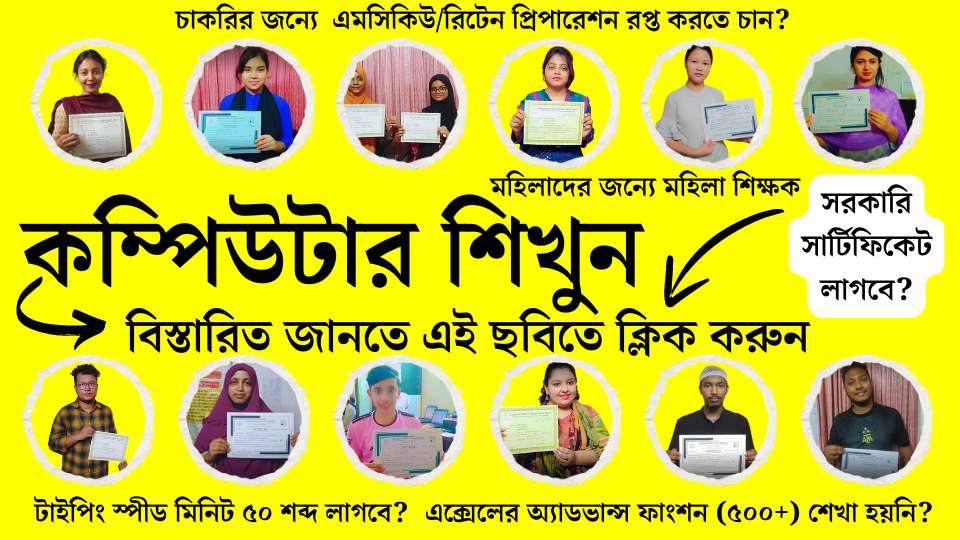
বেসিক ইন্টারনেট (ইমেইল, গুগল স্যুট, ও ফ্রীল্যান্সিং) এসেনশিয়াল নিয়ে আপনি কতটুকু জানেন। কতগুলো সঠিক হল তা স্ক্রিনশট নিয়ে আমাদের হোয়াটস আপে এই নাম্বারে https://wa.me/+8801977957783 জানান!
DNS এর পূর্ণ রূপ কী?
গুগল আবিষ্কার করেন-
ফ্রিল্যান্সিং হচ্ছে-
URL এর পূর্ণ রূপ কী?
ইমেইলের "CC" ফিল্ডের কাজ কী?
কোনটি ব্রাউজার সফটওয়্যার?
সোশ্যাল মিডিয়া মার্কেটিং নয় কোনটি?
ইন্টারনেট সংযোগ নিতে কোনটির প্রয়োজন হয় না?
গুগল আবিষ্কৃত হয় কত সালে?
গুগল ড্রাইভের কাজ কী?
নেটওয়ার্ক সিস্টেমে ব্যবহৃত প্রধান কম্পিউটারকে কী বলে?
কোনটি ইন্টারনেট সংযোগকারী যন্ত্র নয়?
গুগলের হেডকোয়ার্টার্স কোথায়?
ইন্টারনেট সংযোগ নিতে নিচের কোন যন্ত্রটির প্রয়োজন নেই?
কোনটি গুগল জি-স্যুইট-এর উপাদান?
গুগল একটি জনপ্রিয়-
মডেম একটি-
গুগল একটি-
টপোলজি কী?
Brand একটি
গুগলের জন্যে কোন প্রোগ্রামিং ভাষা ব্যবহৃত হয়?
আপওয়ার্ক একটি-
অফিশিয়ালি গুগলের যাত্রা শুরু হয় কত সালে?
FTP-এর অর্থ কী? [সে-১৭, ১৯]
কোনটি সোশ্যাল মিডিয়া মার্কেটিং?
OS এর পূর্ণ রূপ কী?
কুকি কী?
ইন্টারনেটের জন্য কোনটির প্রয়োজন নেই?
SMS এর পূর্ণ রূপ কী?
কোনটি গুগলের সেবা নয়?

বাংলাদেশের তরুণদের জন্য একটি উজ্জ্বল ভবিষ্যৎ গড়ার লক্ষ্যে কম্পিউটার সলিউশন এন্ড ট্রেনিং সেন্টার (১৯, ইন্দিরা রোড, মানষী প্লাজা, ২য় তলা, ফার্মগেট, ঢাকা ১২১৫) একটি অভিনব উদ্যোগ গ্রহণ করেছে। হাফেজ, ইমাম, মাদ্রাসা ছাত্র এবং বেকার যুবক-যুবতীদের জন্য এক মাসব্যাপী বিনামূল্যে কম্পিউটার প্রশিক্ষণের ব্যবস্থা করা হয়েছে।
প্রশিক্ষণের বিস্তারিত:
- কোর্সের সময়কাল: এক মাস
- শিক্ষার মাধ্যম: অনলাইন (ফার্মগেট শাখা থেকে)
- শুরুর তারিখ: আগামী মাসের ১৫ তারিখ
- বিষয়বস্তু: উইন্ডোজ এক্সপি, মাইক্রোসফট অফিস (ওয়ার্ড, এক্সেল, পাওয়ারপয়েন্ট, এক্সেস), ইন্টারনেট ও ইমেইল
- যোগ্যতা: দাখিল বা সমমান, হাফেজদের জন্য শিক্ষাগত যোগ্যতা শিথিল
আবেদন প্রক্রিয়া: আগ্রহী প্রার্থীদের নিজ হাতে লিখিত আবেদনপত্র, শিক্ষাগত যোগ্যতার সনদপত্রের সত্যায়িত ফটোকপি, জাতীয় পরিচয়পত্রের সত্যায়িত ফটোকপি, পাসপোর্ট ও স্ট্যাম্প সাইজের ছবিসহ সংশ্লিষ্ট কেন্দ্রে জমা দিতে হবে। ইমাম ও মাদ্রাসা ছাত্রদের ক্ষেত্রে যথাক্রমে ইউনিয়ন পরিষদ চেয়ারম্যান/ওয়ার্ড কমিশনার এবং সংশ্লিষ্ট শিক্ষা প্রতিষ্ঠানের প্রধানের প্রমাণপত্রও জমা দিতে হবে। আবেদনপত্র জমা দেওয়ার শেষ তারিখ জানতে এই লিঙ্কে ক্লিক করুন।
বাছাই প্রক্রিয়া ও সার্টিফিকেট: বাছাই পরীক্ষার মাধ্যমে প্রার্থীদের নির্বাচন করা হবে। কোর্স সম্পন্ন করার পর সকল প্রশিক্ষণার্থীকে সার্টিফিকেট প্রদান করা হবে।
কেন এই প্রশিক্ষণ গুরুত্বপূর্ণ?
- ডিজিটাল বাংলাদেশ গড়ার লক্ষ্যে: এই প্রশিক্ষণ দেশকে ডিজিটাল বাংলাদেশে রূপান্তরিত করার লক্ষ্যে দক্ষ জনশক্তি গড়ে তুলবে।
- কর্মসংস্থানের সুযোগ: কম্পিউটার দক্ষতা বর্তমান সময়ে প্রায় সকল ক্ষেত্রেই অপরিহার্য। এই প্রশিক্ষণ তরুণদের কর্মক্ষেত্রে প্রতিযোগিতামূলক করে তুলবে।
- ব্যক্তিগত উন্নয়ন: নতুন জ্ঞান ও দক্ষতা অর্জনের মাধ্যমে তরুণরা নিজেদের ব্যক্তিগত উন্নয়নে সহায়তা করবে।
- সামাজিক উন্নয়ন: দক্ষ জনশক্তি থাকলে দেশের সামাজিক অবস্থার উন্নতি হবে।
এই প্রশিক্ষণ বাংলাদেশের তরুণদের জন্য একটি সুবর্ণ সুযোগ। কারণ, এই প্রশিক্ষণের মাধ্যমে তরুণরা নিজেদের জীবনমান উন্নত করতে পারবে, দেশের উন্নয়নে অবদান রাখতে পারবে এবং একজন সফল ব্যক্তি হিসেবে নিজেকে প্রতিষ্ঠিত করতে পারবে।
আপনিও এই সুযোগ কাজে লাগান এবং ভবিষ্যতের জন্য নিজেকে প্রস্তুত করুন।
What is the Computer Office Application Certificate Course offered by BTEB in Dhaka?
The Computer Office Application Certificate Course is a comprehensive program accredited by the Bangladesh Technical Education Board (BTEB). This course is designed to provide essential computer skills, covering a range of topics like Operating System (Windows XP), Microsoft Office Suite (MS Word, MS Excel, MS PowerPoint, MS Access), AI tools, designing, internet, and email usage. The course spans 360 hours over six months and aims to equip participants with the practical skills necessary for various professional environments.
Why is a basic Computer Office Application Certificate Course important for you?
In today’s digital age, computer literacy is crucial for almost every profession. A basic Computer Office Application Certificate Course provides foundational skills in commonly used software like MS Word, MS Excel, and PowerPoint, which are essential for tasks such as document creation, data analysis, presentations, and communication. This certification not only enhances your employability but also opens up opportunities for career advancement in both government and private sectors. Additionally, having a recognized certificate from a government-approved institution like BTEB can be a valuable asset when applying for jobs, particularly in administrative roles.
Who is eligible for the Computer Office Application Certificate Course at Computer Solutions and Training Center (CSTC)?
The course is open to a wide range of individuals, including students, job seekers, job holders, bankers, Hafez, Imams, Madrasa students, and unemployed youth and women. Candidates are required to have passed at least Dakhil or an equivalent examination. However, for Hafeez students, the educational qualification requirement is relaxable, making it accessible to a broader audience.
Why should you choose Computer Solutions and Training Center (CSTC) for this course?
Computer Solutions and Training Center (CSTC) is a government-approved institution affiliated with the Board of Technical Education. Established on 16th August 2010, CSTC has successfully trained over 6000 students in various computer courses over the past 14-15 years. CSTC offers a structured curriculum designed to cater to individuals who have little to no prior computer experience. The course modules are detailed and include class-wise instructions, ensuring that students receive comprehensive training. Moreover, CSTC provides separate seating and batch timings for female students, along with A+ certified female teachers, ensuring a safe and comfortable learning environment.
What are the benefits of obtaining a 6-month computer course certificate from CSTC?
Completing a 6-month computer course at CSTC and receiving a certificate from the Board of Technical Education offers several benefits:
- Government Recognition: The certificate is officially recognized by the Bangladesh Technical Education Board, making it valuable for government, private, and administrative jobs.
- Comprehensive Training: The course covers both basic and advanced topics, ensuring that students gain a well-rounded understanding of computer applications.
- Experienced Instructors: CSTC employs qualified and experienced instructors who are dedicated to helping students master the course material.
- Flexible Learning Environment: With separate arrangements for female students and the option to attend classes at convenient times, CSTC ensures that learning is accessible to everyone.
How much does computer training cost at CSTC?
The cost of computer training at CSTC varies depending on the specific course and duration. However, CSTC is committed to providing affordable education to all. They offer flexible payment plans and discounts for students from economically disadvantaged backgrounds. For detailed information on fees, it is recommended to contact CSTC directly at their Farmgate branch or through their official WhatsApp number 01977957783.
Are computer skill-based training courses effective in Bangladesh?
Yes, computer skill-based training courses are highly effective in Bangladesh. With the increasing digitization of the workplace, the demand for computer-literate employees has grown significantly. Training centers like CSTC provide practical, hands-on experience, which is essential for mastering computer applications. Furthermore, these courses are aligned with the needs of the job market, ensuring that students acquire relevant skills that enhance their employability. The effectiveness of such training is evident from the success of CSTC’s alumni, many of whom have secured jobs in various sectors after completing their courses.
Can I enroll in an online computer office application course through CSTC?
Yes, CSTC offers online training courses that are accessible nationwide from their Farmgate branch. These online courses provide the same comprehensive curriculum as the in-person classes, covering all essential topics like MS Office, AI tools, designing, and internet usage. Online training is a convenient option for those who cannot attend classes in person due to distance or other commitments. The course will begin on the 15th of the next month, and interested candidates can register online or contact CSTC for more details.
What makes CSTC the best option for the Board of Technical Education’s Computer Course?
CSTC stands out as the best option for the Board of Technical Education’s Computer Course due to several reasons:
- Accreditation: CSTC is an officially recognized institution by the Bangladesh Technical Education Board.
- Experienced Faculty: The center employs experienced instructors who are experts in their respective fields, ensuring high-quality education.
- Comprehensive Curriculum: CSTC’s curriculum is designed to cover all essential aspects of computer office applications, from basic to advanced levels.
- Flexible Learning Options: With both in-person and online training options, CSTC provides flexible learning opportunities for all students.
- Successful Track Record: Over the past 14-15 years, CSTC has successfully trained over 6000 students, many of whom have gone on to secure jobs in various sectors.
How do I register for the Computer Office Application Certificate Course at CSTC?
To register for the Computer Office Application Certificate Course at CSTC, you can visit their Farmgate branch located at 19, Indira Road, Manshi Plaza, 2nd Floor, Farmgate, Dhaka 1215. Alternatively, you can contact them via phone or WhatsApp at 01977957783. Additionally, you can visit their Facebook profile, BDCSTC, to send an inbox message for more details. Enrollment is open daily, and you can choose a batch that fits your schedule.
What should I expect from the training at CSTC?
At CSTC, you can expect a structured and supportive learning environment. The course is designed to ensure that even those with no prior computer experience can quickly become proficient. The training includes both theoretical knowledge and practical exercises, with a focus on real-world applications. Students will also have access to paid software for learning touch typing in both Bengali and English, enabling them to develop typing skills that meet job market requirements. Additionally, CSTC provides continuous support and allows students to revisit topics as needed until they fully master the material.
Is the certificate from CSTC valid for government and private jobs?
Yes, the certificate you receive upon completing the course at CSTC is valid for both government and private jobs. Since CSTC is affiliated with the Bangladesh Technical Education Board, the certificate is recognized and accepted by employers across various sectors. This certification can be particularly advantageous when applying for jobs in administration, banking, or any other field that requires computer literacy.
প্রথম ইলেকট্রনিক কম্পিউটারের নাম কী?
ফার্মওয়্যার কী?
ডিজিটাল কম্পিউটারের মূলভিত্তি কী?
আইপিএস (IPS) কী?
ফর্মুলা কী?
ডাটাবেসের বিভিন্ন উপাদানগুলো কী কী?
রিসাইকেল বিন (Recycle Bin) কী?
ফোল্ডার তৈরি করা হয় কীভাবে?
Slide design কী?
অনলাইন সংযোগ বলতে কী বুঝায়?
MS Access-এ কুয়েরি (Query) কেন ব্যবহৃত হয়, উল্লেখ কর ।
দুটি Spreadsheet software-এর নাম লেখ ।
Merge cell-এর কাজ কী?
কম্পিউটার সংগঠনের প্রধান অংশ — টি।
মাল্টিমিডিয়া শব্দের অর্থ —।
উইন্ডোজ স্ক্রিন – করা যায় ৷
কোনো কোনো মাউসের মাঝখানেও – বাটন থাকে
VIRUS শব্দের পূর্ণরূপ — ।
ইন্টারন্যাশনাল নেটওয়ার্ক-এর সংক্ষিপ্ত রূপ হলো —
নতুন প্রেজেন্টেশন তৈরির জন্য ___অপশনটি ব্যবহৃত হয়।
ম্যাক্রো হলো ডাটাবেসের একটি শক্তিশালী — ।
Pen Drive সংযুক্ত করার জন্য____Port ব্যবহৃত হয় ।
Caps Lock on থাকলে লেখা — Case-এর হয়।
মেমরির একক হচ্ছে ____
Goal seek অপশনটি ____Menu-এর অধীনে।
Accounting কাজে মূলত ___প্যাকেজ ব্যবহৃত হয়।
উইন্ডোজ চালু করার জন্য Task Bar-এ ক্লিক করতে হয়।
এক্সেলের ওয়ার্কশিট হলো কলাম’ ও ‘রো’-এর সমন্বয়ে গঠিত শিট।
স্লাইড শো-এর জন্য Shift + F6 ফাংশন ‘কী’ চাপতে হয় ৷
ইন্টারনেট সংযোগ নিতে হলে প্রিন্টার একান্ত প্রয়োজন ।
অকটাল পদ্ধতির ভিত্তি হচ্ছে দশ।
১৯৭১ সালে সর্বপ্রথম আমেরিকার ইনটেল কোম্পানি মাইক্রোপ্রসেসর তৈরি করে।
Linux একটি Application software
স্ক্যানার এক ধরনের ইনপুট ডিভাইস।
প্লটার এক ধরনের প্রিন্টার।
Report-এর কাজ হলো File-কে প্রদর্শন করা ।
MS-Word-এ বানান শুদ্ধ করার জন্য Spelling checker ব্যবহৃত হয়।
Copy করার জন্য কী-বোর্ড কমান্ড হচ্ছে Ctrl + X
HTML একটি—
(ক) ইন্টারনেট প্রটোকল
(খ) টপোলজি
(গ) টেক্সটভিত্তিক প্রোগ্রাম ভাষা
(ঘ) মিডিয়ার নাম
বিসিডি (BCD) কোড-এর পূর্ণরূপ—
(ক) Binary Coded Decimal
(খ) Binary Coded Data
(গ) Bangladesh Coded Data
(ঘ) Binary Computer Data
= Log (1000),-এর মান হবে—
(ক) 10 (খ) 100 (গ) 3 (ঘ) 1
রহিমের ‘ জন্মতারিখ ২৪ অক্টোবর, সন্নিবেশনের জন্য ফিল্ডের ধরন হবে—
(ক) Text type
(খ) Number type
(গ) Data type
(ঘ) OLE type
কোন সাল থেকে ইন্টারনেটের কার্যক্রম শুরু হয়?
(ক) 1994
(খ) 1969
(গ) 1987
(ঘ) 1995
ওয়ার্ড প্রসেসিং সফট্ওয়্যারে ট্যাব ‘কী’ একবার চাপলে কতটুকু জায়গা সরে?
(ক) এক ইঞ্চি
(খ) আধা ইঞ্চি
(গ) দেড় ইঞ্চি
(ঘ) দু’ ইঞ্চি
বাংলা যুক্তাক্ষর টাইপ করার জন্য কোন ইংরেজি বোতাম লিঙ্ক হিসেবে ব্যবহৃত হয়?
(ক) F
(খ) G
(গ) H
(ঘ) E
একটি ওয়ার্কবুকে সাধারণত কয়টি ওয়ার্কশিট থাকে?
(ক) 1টি
(খ) 3টি
(গ) এটি
(ঘ) ১টি
Replace কী-বোর্ড কমান্ড কোনটি?
ক) Alt + F
(খ) Ctrl+H
(গ) Alt + G
(ঘ) Ctrl+R
MS-Word-এর কোন মেনুতে মেইল মার্জ কমান্ড থাকে?
(ক) File
(খ) Edit
(গ) Tools
(ঘ) View
MS Access-এর ক্ষেত্রে Relation হচ্ছে—
(ক) Record
(খ) Table
(গ) Data
(ঘ) Information
2H2O = H2 + O2 সূত্র লেখার জন্য ব্যবহৃত হয়—
(ক) Format > Font > Superscript
(খ) Format > Font > Shadow
(গ) Format > Font > Engrave
(ঘ) Format > Font > Subscript
Application software কী?
TCP/IP-এর পূর্ণরূপ কী?
এম.এস পাওয়ার পয়েন্ট কী ধরনের সফটওয়্যার?
চারটি ইনপুট ডিভাইসের নাম লেখ ।
বিট কী?
Legal কাগজের দৈর্ঘ্য ও প্রস্থ কত ইঞ্চি?
Footnote কী?
অ্যান্টিভাইরাস সফটওয়্যার এর কাজ কি??
Pen drive-কে I/O ডিভাইস বলা হয় কেন?
ই-মেইল Address-এর সাধারণ গঠন লেখ ৷
E-Commerce (ই-কমার্স) কী?
Windows বলতে কী বুঝায়?
দুটি Browser software-এর নাম লেখ।
RAM-এর পূর্ণরূপ —।
Recycle Bin ফোন্ডারে – ফাইল জমা থাকে ।
MS-Excel-এ কোনো File-এর Extension হলো —।
একটি চিঠি বিভিন্ন ঠিকানায় প্রেরণের জন্য – কমান্ড ব্যবহৃত হয়।
MS Office program-এ Data save করলে তা ___ জমা হয় ৷
1TB – GB.
স্ক্যানার একটি — ডিভাইস।
Data sort — প্রকার।
কম্পিউটার প্রোগ্রামারের জনক হলো—
Redo-এর Keyboard কমান্ড হলো — ।
স্লাইড শো-এর জন্য – ফাংশন ‘কী’ চাপতে হয় ।
মনিটরের স্ক্রিনকে — বলে।
কোনো ফাইল/ফোল্ডার চেপে ধরে স্থানান্তর করাকে — বলে।
ওয়ার্কশীট ওয়ার্কবুকের অংশবিশেষ।
MS word একটি Word processing সফটওয়্যার।
সুপারকম্পিউটার সবচেয়ে বৃহৎ কম্পিউটার ।
1000 মেগাবাইট সমান 1 গিগাবাইট।
Mail পাঠাতে হলে Sign up করতে হয়।
একাধিক ফাইল Close করার জন্য exit ব্যবহৃত হয়।
MS-word-এ কোনো কিছু মুছে গেলে Undo করতে হয়।
Text box-এর কাজ হলো Text কে Color করা।
অভ্র একটি Language program.
Folder-এর ভেতর File ও Folder উভয়ই থাকতে পারে।
Windows 7 একটি Application software.
Hard disk একটি Processing ডিভাইস।
কোনটি Database program?
(ক) MS-Excel
(খ) Word perfect
(গ) MS-Word
(ঘ) MS-Access
LAN-এর পূর্ণরূপ কোনটি?
(ক) Local Area Network
(খ) Local Assemble Network
(গ) Lokal Area Network.
(ঘ) Legal Assemble Network.
File close-এর কী-বোর্ড কমান্ড কোনটি?
(ক) Ctrl+0
(খ) Ctrl+w
(গ) Alt+0
(ঘ) Ctrl+F4
বিজয় প্রোগ্রাম চালু করতে চাপতে হয়—
(ক) Ctrl+Shift+B
(খ) Ctrl+Alt+B_
(গ) Ctrl+B
(ঘ) Ctrl+Alt+A
কোনটি সহায়ক মেমরি ?
(ক) ROM
(খ) HDD
(গ) RAM
(ঘ) কোনোটিই নয়
Save-এর কী-বোর্ড কমান্ড কোনটি?
(ক) Ctrl+X
(খ) Ctrl+V
(গ) Ctrl+S
(ঘ) Ctrl+C
ছবি, টেক্সট, গ্রাফ ইত্যাদির ক্ষেত্রে কোন Objectটি ব্যবহৃত হয়?
(ক) Hyper link
(খ) OLE
(গ) Text
(ঘ) Yes / No
(১১)১০ সংখ্যাটি বাইনারি সংখ্যায় প্রকাশ করলে কোনটি হবে?
(ক) (০১১১০) ২
(খ) (১০১০) ২
(গ) (১০১১) ২
(ঘ) ( ১১০০ ) ২
কোনটি Logical function?
(ক) Max ( )
(খ) = SUM
(গ) = IF ()
(ঘ) Abs ()
বাংলাদেশে কোন সালে প্রথম কম্পিউটার ব্যবহার শুরু হয়?
(ক) ১৯৯৫
(গ) ১৯৬৪
(খ) ১৯৬৭
(ঘ) ১৯৭৪
কোনটি ব্রাউজার সফটওয়্যার?
(ক) SQL
(খ) Mozila
(গ) MS-Outlook
(ঘ) C++
টেবিলের উপর একটি বই আছে।
Pingback: প্রয়োজনীয় কিছু লিংক এবং কথাবার্তা! – কম্পিউটার সলিউশন এন্ড ট্রেনিং সেন্টার